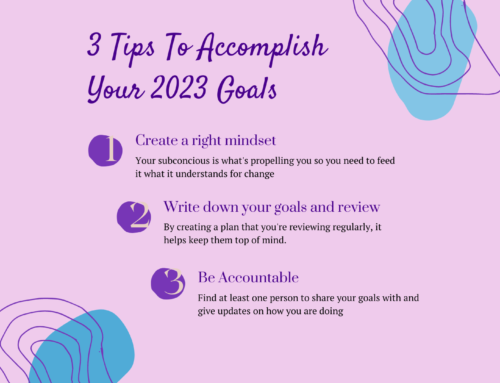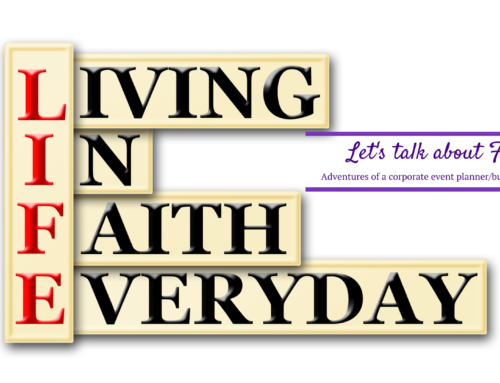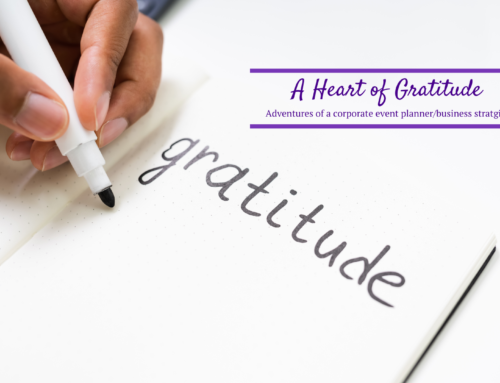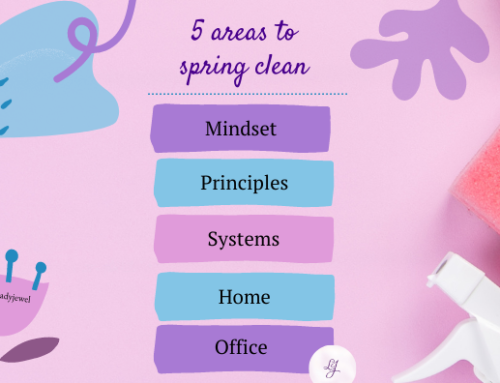February 12, 2024
Start with a CRM
Happy month of love! Happy Black History Month. February is a short, mighty month packed with a lot of great things into it. This month, we are talking about the basics.
When I started Lady Jewel Co, I had two close friends who were starting businesses simultaneously. None of us knew what we were doing.
We were all amazing in our fields but branching out on our own was a challenge. So we banded together and created what I now know is a mastermind group. We’d meet once a week and check in on each other, share our knowledge, and generally encourage one another. I don’t know where I would be if they hadn’t been on this journey with me.
One hard thing for us was sifting through all the technology and software out there. We weren’t certain what we needed now, what could wait, what was okay on the free option, what we should pay for.
I wished that there were resources out there to help make it plain, but there wasn’t much at the time. Since I was the tech gal (still am), I took it upon myself to research on behalf of all three of us.
That was the starting phase of becoming known as the “tech guru” lol. However, since then, I’ve been on a mission to learn and bring great technology and software to our clients, to you!

So let’s dig in. If you’re in the beginning phases of your business, thinking of upgrading, or just plain overwhelmed but know you need to use some technology/software to scale, where should you start?
Short answer ~ a robust CRM.
Longer answer ~
- Somewhere to keep track of all your client relationships, including where they are in relationship with your organization
- Meaning tracking all the conversations you’ve had
- Ability to send proposals that are professional and on-brand
- Project management capabilities
- Invoicing capabilities
So…a robust CRM.
There are a lot of CRMs on the market today. Many include most of the items listed above. And the four I’m going to talk about do. And for good measure, I’ve included a list of additional options in the postscript. That’s said…

What is a CRM?
It stands for Client Relationship Management. Later we’ll dig into the key components of CRM and why each part is important to have. Today, I’m simply giving you the answer 😊 Below are four overall recommendations, and then in the P.S. there is a list of a few more options
- Copper CRM ~ If you work in Google Workspaces, then I recommend Copper. It integrates seamlessly with Google Workspaces. You’re able to add leads, and contacts from your email directly into Copper. You can create to-dos that will show on your Google tasks. You’re able to track if they are a lead, client, and much more.
- Less Annoying CRM ~ If you’ve tried other CRMs and been so frustrated that you’re now bald, I’d recommend Less Annoying CRM. It was built with small business owners in mind (instead of large companies). It’s well priced and yet it offers a suite of services. Included are standards like contact management, a dedicated workspace where you can see an overall view of your business, calendar integrations, and you can access your CRM on any device since it is web-based software. Which means “cheer” no new app! One thing it doesn’t have is the ability to send proposals and invoices to clients/potential clients.
- Insightly CRM ~ Great forever free option. When I first started my company, I ultimately landed on Insightly as my CRM. It is a classic CRM where you can keep a record of your contact and communications with them. You have task management capabilities, the ability to email from your CRM marketing materials, and more. The one thing I truly appreciated though was they have a forever-free plan. This is great if you are just starting out and don’t have a lot of starter income. You get the benefits of organization and professionalism while it’s you and a partner/assistant/someone else.
- Honeybook CRM ~ For creatives and service-based business owners. If your products are mostly services, I would recommend (e.g. event planning, photographer, videographer, web designer, etc..), I would recommend Honeybook. One of the main reasons I love Honeybook is that has integrated proposals and invoicing into its system. That means you can create a proposal. Once your client picks which services they want to move forward with, an invoice will automatically be generated. They can say yes, sign your contract, pay the deposit, and set up recurring payments all in one setting. And full disclaimer, we still use Honeybook today and teach others how to set up their accounts. They’ve added a lot more options. However, the additional functionality has made it more clucky to use.
And I could keep on going. So before your eyes glaze over even more, below are a few more well-rounded options.
And if you find one that you’re wondering about, send my team an email. We’d love to check it out for you and let you know our thoughts.
There are so many CRMs out there, many created for specific industries. We simply listed the ones that work for a broad swatch of industries.
Until next time ~
Pearl
Additional CRM Recommendations
- Bigin by Zoho CRM (another great starter CRM)
- Keap (expensive, however great suite of services)
- Freshworks (another great starter CRM)
- SuiteDash (another CRM that we are currently using)
- PC Magazine’s list
- Harpsen (specifically for social and wedding event professionals)
- Hubspot (expensive to scale)